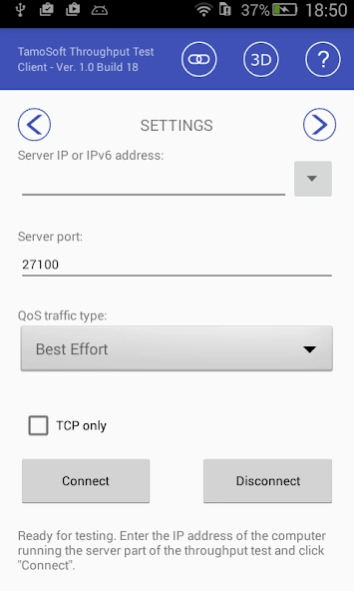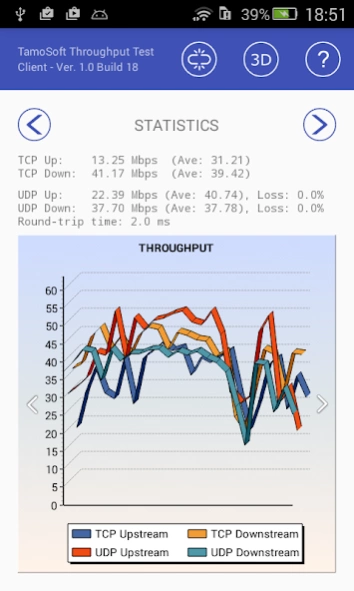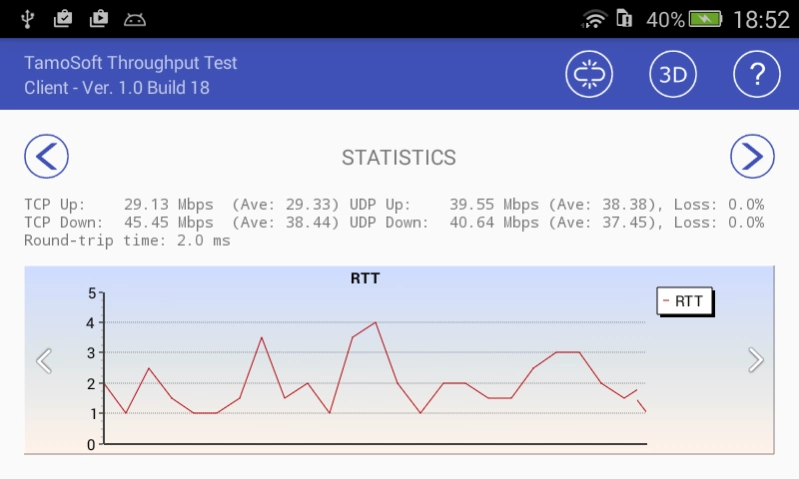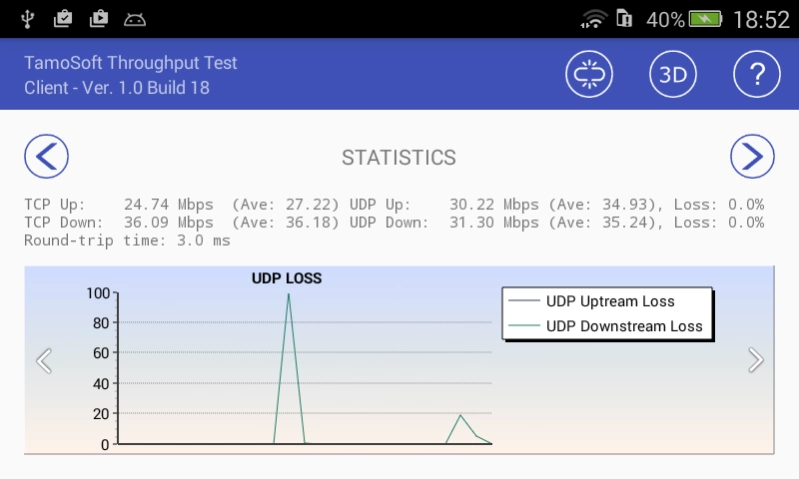Throughput Test Client 1.0.38
Free Version
Publisher Description
Throughput Test Client - TamoSoft Throughput Test is a utility for testing performance of Wi-Fi networks.
TamoSoft Throughput Test is a utility for testing the performance of a Wi-Fi network. This utility continuously sends TCP and UDP data streams across your network and computes important metrics. To perform a throughput test, the application uses two components: a server and a client. The server part of the application listens for connections from the client, and the client connects to the server. Once the connection has been established, the client and server send data in both directions, and the client part of the application computes and displays the network metrics. The server part is freely available for Windows and Mac OS at www.tamos.com.
Install the server part on the wired side of your network, and then use this client part running on your Android device to measure performance. Enter the IPv4 or IPv6 address of the server and click Connect. The client will attempt to connect to the server, and if the connection is successful, continuous throughput testing will commence. Swipe the chart to see TCP and UDP throughput, UDP loss, and round-trip time. Full documentation is available here.
Visit www.tamos.com for more network monitoring and site survey software.
About Throughput Test Client
Throughput Test Client is a free app for Android published in the System Maintenance list of apps, part of System Utilities.
The company that develops Throughput Test Client is TamoSoft Ltd. The latest version released by its developer is 1.0.38.
To install Throughput Test Client on your Android device, just click the green Continue To App button above to start the installation process. The app is listed on our website since 2023-06-23 and was downloaded 4 times. We have already checked if the download link is safe, however for your own protection we recommend that you scan the downloaded app with your antivirus. Your antivirus may detect the Throughput Test Client as malware as malware if the download link to com.tamos.tamosoftthroughputtest_client is broken.
How to install Throughput Test Client on your Android device:
- Click on the Continue To App button on our website. This will redirect you to Google Play.
- Once the Throughput Test Client is shown in the Google Play listing of your Android device, you can start its download and installation. Tap on the Install button located below the search bar and to the right of the app icon.
- A pop-up window with the permissions required by Throughput Test Client will be shown. Click on Accept to continue the process.
- Throughput Test Client will be downloaded onto your device, displaying a progress. Once the download completes, the installation will start and you'll get a notification after the installation is finished.